DDR Professional - The Speedy & Mighty Data Recovery Software Screenshots
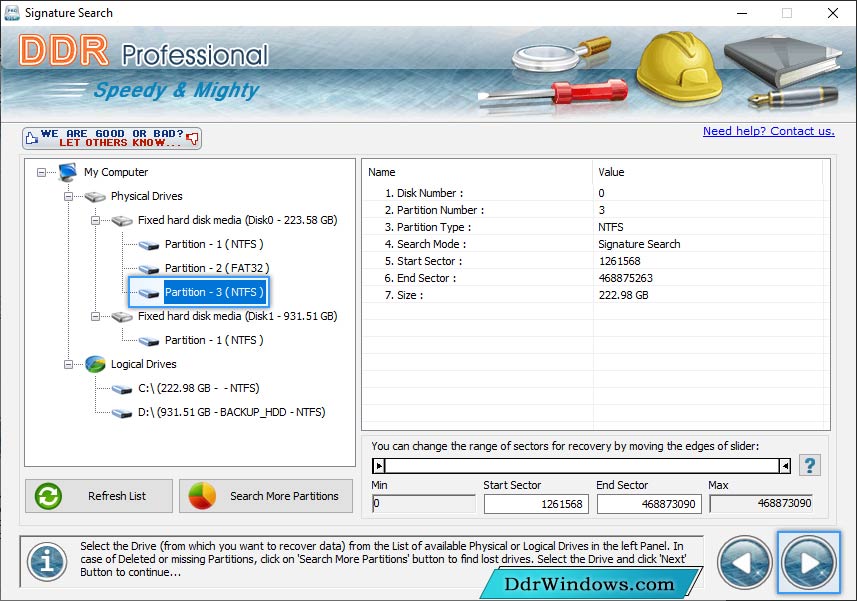
Select Physical drive option to recover data from logical drive.
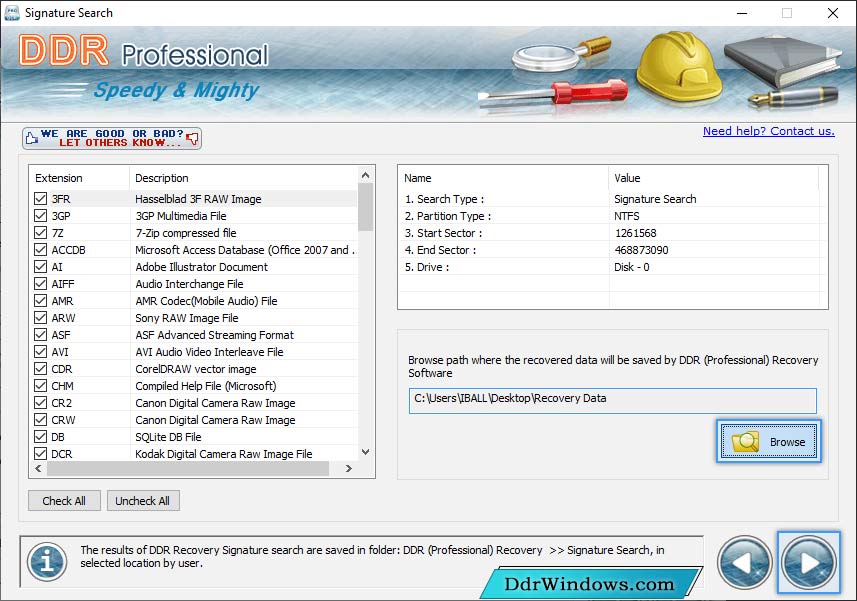
If you want to search lost data "within a specific file", then browse file path.
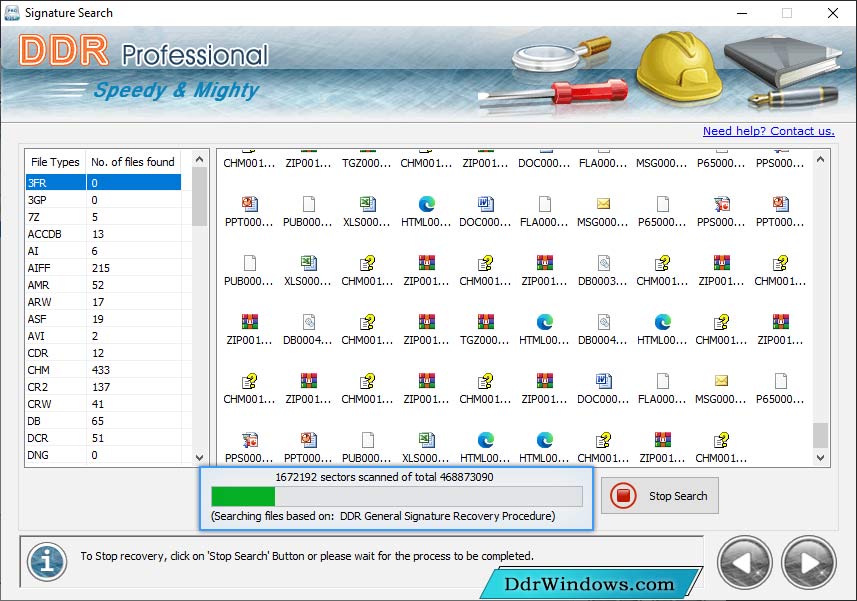
Wizard shows disk scanning process is running mode to search lost files and folders.
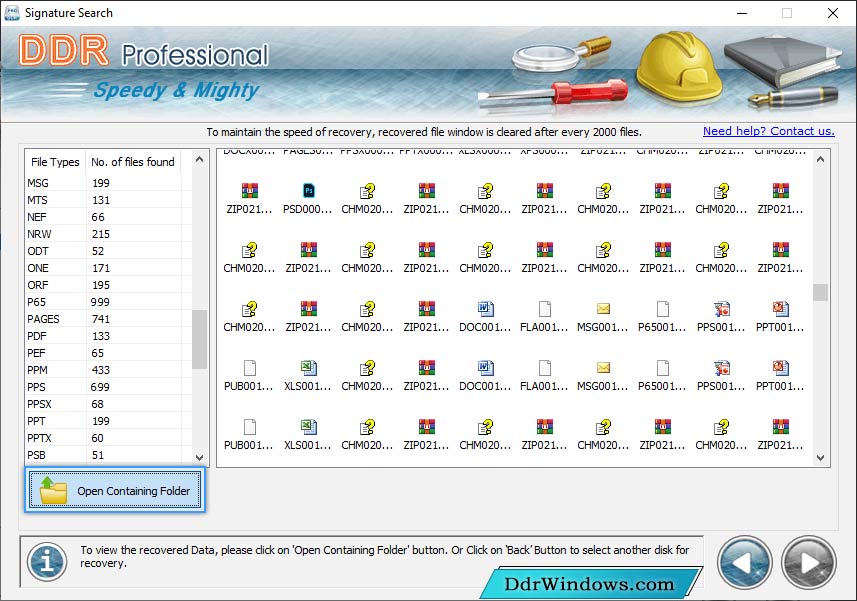
Scan result is shown in tree structure at left panel after scanning.



